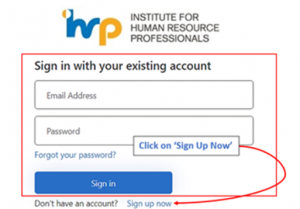Kindly avoid login using the LinkedIn mode to log in into IHRP Connect as we are currently having technical challenges with that login mode. Instead, you will need to login via IHRP Portal first before logging in to IHRP Connect.
Try to login to the IHRP Portal with your registered email address. If it shows an error, please click on ‘ Sign up now ’ and use the same email address.
Once you have logged in to IHRP Portal, you will be able to see the orange “IHRP Button” ![]() where you can proceed to login accordingly.
where you can proceed to login accordingly.